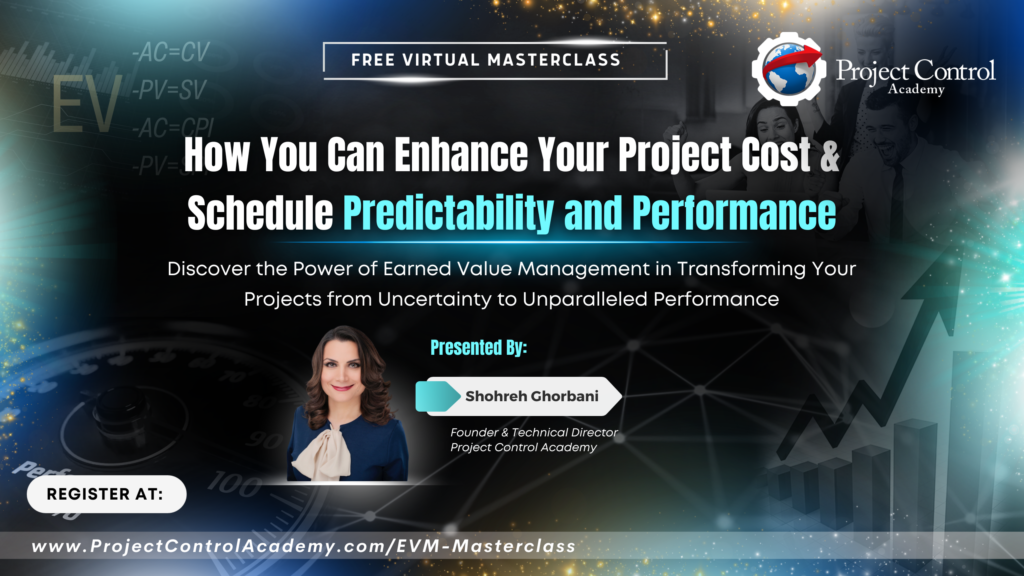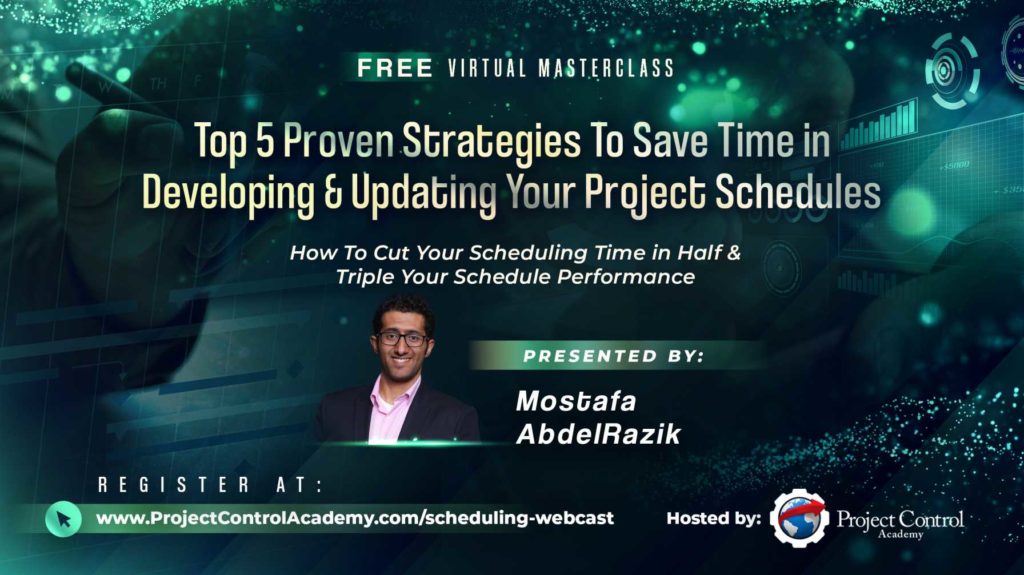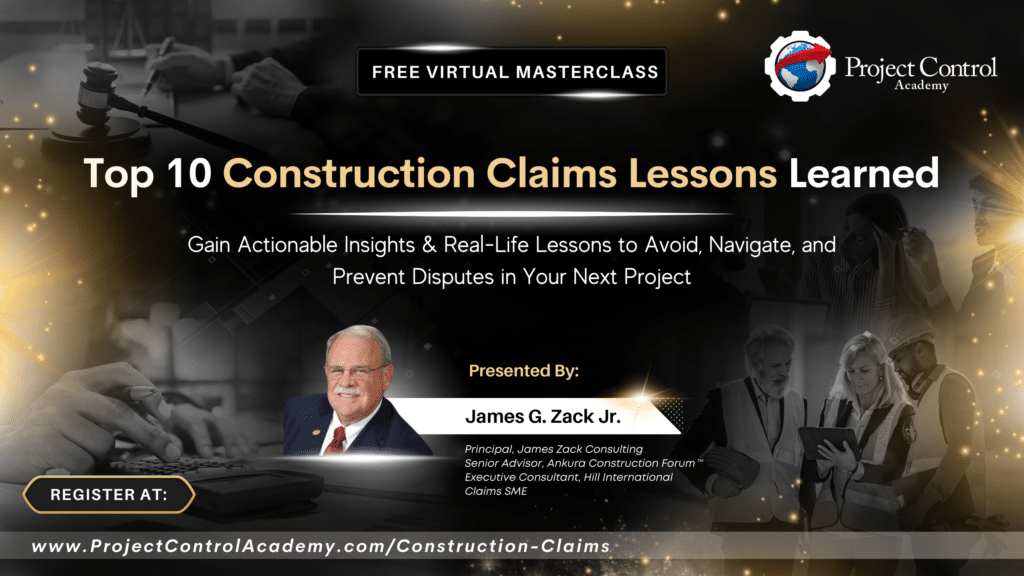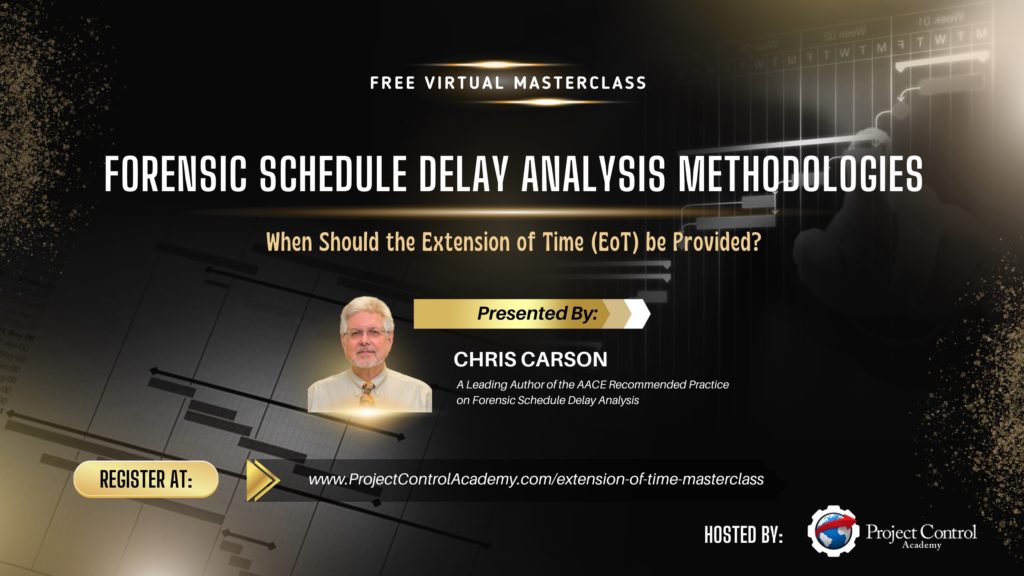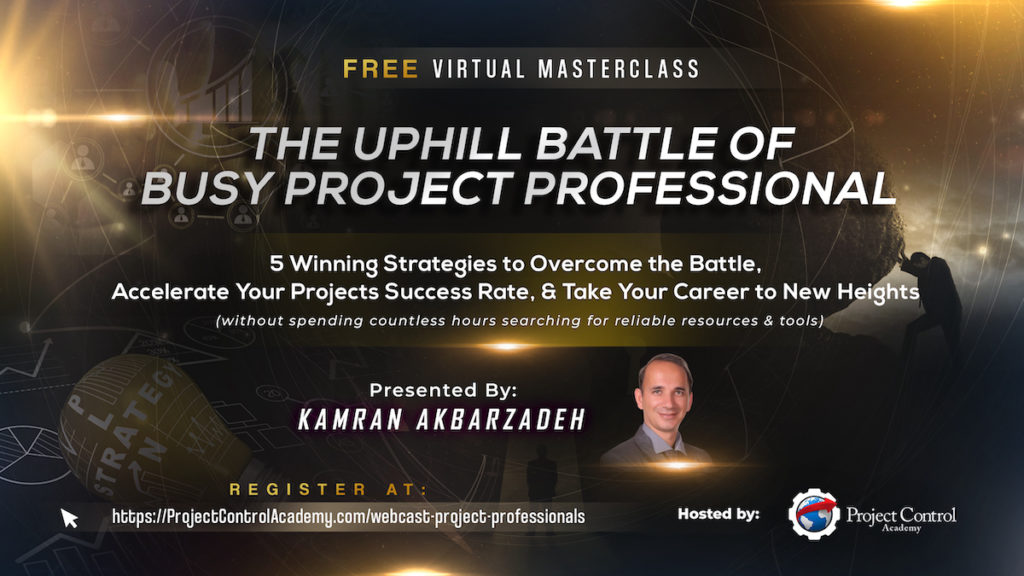Summary:
There are plenty of tools available today for Project Controllers to help them better manage and control projects.
As technology evolves, more tools become available for use. This can become overwhelming as to what tool to choose from for controlling projects. Sometimes, finding and selecting the right tool is a project of its own that needs a dedicated team of experts to do the commercial and technical evaluation, perform beta testing, assess organizational and project needs, and much more.
That is why you see different organizations use different Project Controls tools. Some have their own in-house Project Controls tools, while others utilize available Project Controls tools in the market. As you move from one organization to another, you are expected to learn and utilize a new tool.
Now the question is which tool you must learn and master in Project Controls? What Project Controls tools are essential for your career success, regardless of your organization or industry.
Watch this video to learn the essential Project Controls Tools that you need to master.
Download the free audio mp3 podcast of this episode on iTunes.
Like this episode? Please share it so others can also benefit from it.
Want more training? Subscribe to Project Control Academy to receive complimentary training videos and resources delivered to your mailbox.
Project Control Quotes to Consider: Join Project Control Academy on Instagram for tons of great quotes.
Video Transcript:
Have you ever wondered what Project Controls tools are essential for your career success?
Have you mastered any Project Controls tools?
Do you know which Project Controls Tools are available in the market?
In this training, I’d like to introduce you to several essential Project Control tools that you need to master.
There are plenty of tools available today for Project Controllers to help them better manage and control projects.
As technology evolves, more tools become available for use. This can become overwhelming as to what tool to choose from for controlling projects. Sometimes, finding and selecting the right tool is a project of its own that needs a dedicated team of experts to do the commercial and technical evaluation, perform beta testing, assess organizational and project needs, and much more.
That is why you see different organizations use different Project Control tools. Some have their own in-house Project Controls tools, while others utilize available Project Controls tools in the market. As you move from one organization to another, you are expected to learn and utilize a new tool.
Now the question is which tool you must learn and master in Project Controls? What Project Control tools are essential for your career success, regardless of your organization or industry.
The essential Project Controls Tools that you need to master vary according to your role. There are 4 different Project Controls roles/ functions:
- Project Planner/Scheduler
- Cost Controller
- Cost/Schedule Risk Analyst
- Cost Estimator
According to your role, you need to master some specific tools.
Before I show you some essential Project Control tools, I have to remind you that the tools that I am about to introduce you in this training are a selection of many available Project Controls Tools in the market. The suggested or recommended tools are not the only tools available.
Now, are you ready to know which Project Controls tools are essential for your career success?
Let’s start off with the essential tools for a Planner/Scheduler.
Planner/Scheduler Essential Tools to Master
Oracle Primavera or MS Project
One of the primary tools that each Planner/scheduler must master is a scheduling software such as Oracle Primavera or MS Project.
Although having competency in the fundamentals of planning/scheduling concepts is critical to your success, your competency in the scheduling tool also plays an important role in your ability to plan and schedule projects. You must be proficient in either Primavera or MS Project. Primavera P6 has higher capabilities as compared to MS Projects. However, some smaller organizations or small projects still use MS Project as their primary scheduling tool.
Make sure that you take the training required to master your skills in utilizing either of these scheduling tools. Get yourself familiar with the features of the software and what you can do with the tool. If you encounter any problem, don’t forget that you can always use the “help” section of the software. The more that you know about the tool, the better you can utilize it.
MS Office
Another tool that is essential for a Planner/Scheduler is MS Office programs, especially Excel. You need to have high competency in Excel. Excel is an interface with Primavera and MS Project that allows you import or export data to/from Excel. Excel allows you to analyze the data generated from the scheduling software, run formulas, develop graphs, and much more. You need to be competent in using Excel.
Schedule Assessment Tools
In addition to the tools discussed so far, there are several schedule assessment tools such as Deltek Acumen or Schedule Analyzer that you can consider. These tools allow you to analyze the health of your schedule, evaluate schedule performance, and gauge the impact of changes.
It is an asset to know these tools as well, especially if you are a master scheduler, who integrates several schedules from different parties such as schedules submitted by subcontractors, contractors, vendors, and so on. You need to make sure the schedules submitted matches the quality that you are looking for before you integrate them into a master schedule for the entire project.
These schedule assessment tools will allow you to go beyond basic checks and lists to pinpoint and resolve project shortcomings in just minutes. These tools will also enable you to quickly evaluate multiple scenarios in any area of a schedule and generate reliable schedule scenarios, identify opportunities to accelerate a project, and select the best path to completing it.
Therefore, although it is not required, it is an asset if you know how to utilize some scheduling assessment tools.
Now let’s move on to Cost Control tools.
Cost Controller Essential Tools to Master
MS Office (Advanced Excel)
One of the primary tools that you need to master as a Cost Controller is MS Office, especially Excel. As a Cost Controller, you are dealing with a large amount of cost data that you need to analyze and develop graphical and analytical reports. Excel is a great tool that allows you to not only generate cost reports but also analyze the cost information.
Some companies don’t have any Cost Control software, so the only tool that is available to you is Excel. You need to be able to use this tool to its maximum potential possible. You need to be competent in Excel, know how formulas work, how to populate graphical reports, how to run pivot tables and pivot charts, and much more. You should be quite comfortable working with Excel as a Cost Controller.
However, Excel has its shortcomings too. Processing large number of data in Excel is not efficient. Excel may freeze quickly. That’s why Excel won’t be your only means of controlling and managing costs.
MS Access
It is great if you know Microsoft Access and can utilize its Data Base Management capabilities. Microsoft Access will help you store information for reference, reporting, and analysis. Microsoft Access allows you analyze large amounts of information, and manage related data more efficiently than Microsoft Excel or other spreadsheet applications. You can create a simple cost management system using Access. Although not required, it is an asset if you know Access and can utilize this tool in cost recording, reporting, and analysis.
Cost Management Software/ Tools
Many organizations have invested in other automated cost management tools such as Cleopatra, EcoSys, and Prism that facilitate data integration, data analysis, reports population, and much more. It is an asset if you could make yourself familiar with Cost Management tools available in the market nowadays.
Some companies develop their own in-house cost management software. So, you are required to learn the in-house system that your organization uses in that case.
The bottom line is that you need to be able to utilize the cost management tools/software that your organization is using. Make sure that you are familiar with the features of the software and what you can do with it. Also, don’t forget to evaluate how the software calculates cost metrics and forecasts. Sometimes, you need to go behind the scenes and analyze how software is calculating the data. Don’t accept blindly whatever the software is giving you. Make sure that you check the default settings and make any changes required.
Financial Systems & Tools
Another important tool that you need to master as a Cost Controller is the financial systems & tools in your organization. As a Cost Controller, you need to know what the actual costs of the projects have been. This information needs to be extracted from the financial and timesheet system that your organization is using. It can be Oracle, SAP, or something else.
Talking about SAP, I highly recommend that you make yourself familiar with this tool. Did you know that SAP was ranked the third-largest software and programming company, behind Microsoft and Oracle? There is no wonder why more organizations are using SAP now.
SAP’s Enterprise Resource Planning (ERP) system enables companies to run their business processes, accounting, sales, production, human resources or payment, in an integrated environment. The integration ensures that information flows from one SAP component to another without the need for redundant data entry, and it helps enforce financial, process and legal controls.
If SAP is something new to you and you like to learn more or get trained on, check the SAP website.
Cost/ Schedule Risk Analysis Essential Tools to Master
Another set of tools that you need to master if you are performing project cost and schedule risk analysis are:
MS Office (advanced Excel & PowerPoint)
There is a no-brainer that you need to master your skills in MS Office, including word, PowerPoint, and especially Excel. Regardless of your role in Project Controls, MS Office is an essential tool that you need to be competent at. As a Project Controller, you are generating lots of reports, presenting and communicating your ideas, and analyzing the data. Therefore, your competency in World, PowerPoint, and Excel is a must.
Oracle Primavera/ MS Project
To conduct schedule risk analysis, you need to be quite familiar with the scheduling tools such as MS Project or Primavera. You need to run schedule health check analysis on the schedule and have the schedule ready before running the risk simulation on the schedule. Therefore, you need to be competent in the scheduling tools.
Schedule Risk Analysis Tools
To perform risk analysis on the schedule, you need to utilize tools such as Primavera Risk Analysis or Acumen Risk that run Monte Carlo simulation to model, assess, and analyze the schedule risks.
Primavera Risk Analysis integrates directly with project schedules and cost estimates to provide quick and easy techniques to model risks and analyze the cost and schedule impacts of mitigating them.
Acumen Risk allows you to analyze thousands of activities in seconds while accounting for scope uncertainty, work complexity, risk events, weather events, and opportunities.
These tools are user-friendly, allowing you to eliminate the statistical and logical complexities of building risk models against large project schedules.
Cost Risk Analysis Tools
On the cost side, there are other available tools such as @Risk and Crystal Ball.
“@RISK performs risk analysis using Monte Carlo simulation to show you many possible outcomes in your spreadsheet model—and tells you how likely they are to occur. It mathematically and objectively computes and tracks many different possible future scenarios, then tells you the probabilities and risks associated with each different one. This means you can judge which risks to take and which ones to avoid, allowing for the best decision making under uncertainty.”- Reference: Palisade.
Oracle Crystal Ball is another spreadsheet-based application for predictive modeling, forecasting, simulation, and optimization. It gives you unparalleled insight into the critical factors affecting risk.
Cost Estimator Essential Tools to Master
MS Office (Advanced Excel)
When it comes to the Cost Estimator tools, in addition to Excel, there are plenty of tools and software available for a cost estimator. In fact, there is more than 50 construction estimating and takeoff software packages available. They range from Excel add-ons to enterprise-class, multi-user systems.
Quantity Takeoff Tools
The first thing that a Cost Estimator does is measuring quantities. So, Cost Estimator should be proficient with digital take-off tools. Takeoff systems help measure plans and blueprints to estimate the number of materials and labor needed to complete a project.
There are many digital takeoff tools in the market such as On Center, Plan Swift, and Blue Beam. Some of these take-off software programs also have features for inputting pricing information.
Cost Estimating Software & Pricing Tools
Talking about the pricing, there is construction cost estimating software and pricing tools, also known as construction bidding software. These tools help estimators calculate material and labor costs as well as produce detailed, professional proposals or bids from these estimates. Examples of Cost Estimating tools are ProEst Estimating, Sage, and much more.
For a list of Construction Cost estimating tools, check softwareadvise.com
MS Access
In addition to the Takeoff and cost estimating software, it is an asset if you know Access as well. Although not required, it will assist you in storing cost information for reference, reporting, and analysis.
In summary, here are all the essential Project Controls Tools that you need to master.
Although knowing these tools is essential for your success in Project Controls, it is NOT enough. What is more critical to your success in Project Controls is having competency in the fundamental knowledge and concepts of Project Controls prior to mastering these tools.
If you an expert in Primavera P6 scheduling tool for example, but don’t know what a total float or free float is, how Critical Path is calculated, what the difference between critical path and critical activities is, you won’t be a successful project planner/scheduler. This applies to all other functions of Project Controls. You need to build a strong foundation of Project Controls knowledge first.
Unfortunately, many people in the industry believe that Project Controls is all about mastering the tools. However, knowing these tools alone is similar to giving a 4th grader a calculator for solving math equations without teaching him/her the math. The calculator does the work for you, why bother learning math?
It is a no-brainer that mastering the foundation is crucial for your success in Project Controls.
If you are interested in investing in your professional growth and looking for comprehensive online training programs to boost your competency in Project Controls, make sure that you check www.ProjectControlTraining.com for more details.
About the Author, Shohreh Ghorbani

Shohreh is a licensed project management professional (PMP) recognized by the Project Management Institute (PMI) and holds a Master of Science in Industrial Engineering.
Connect with Shohreh via Facebook, LinkedIn, Instagram, YouTube

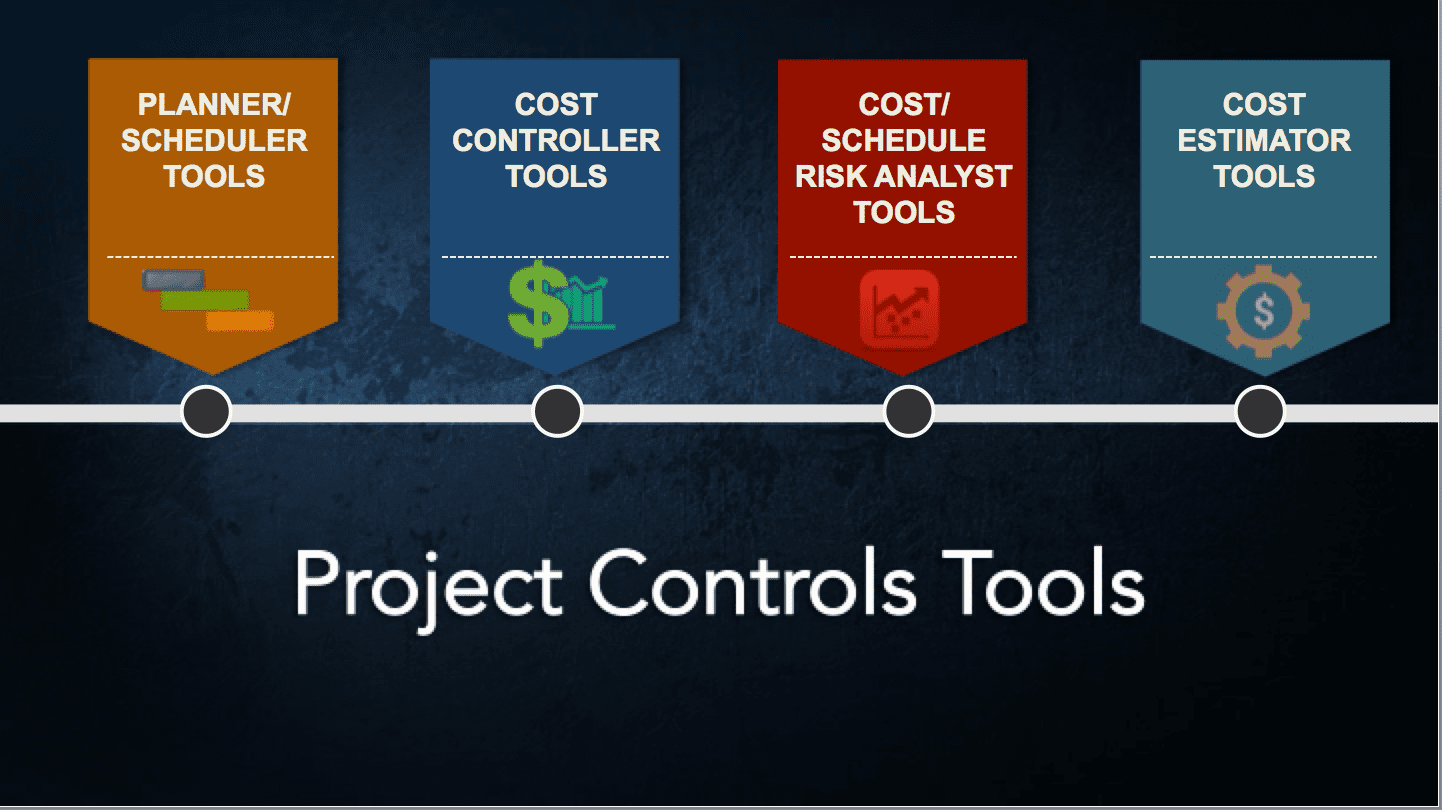
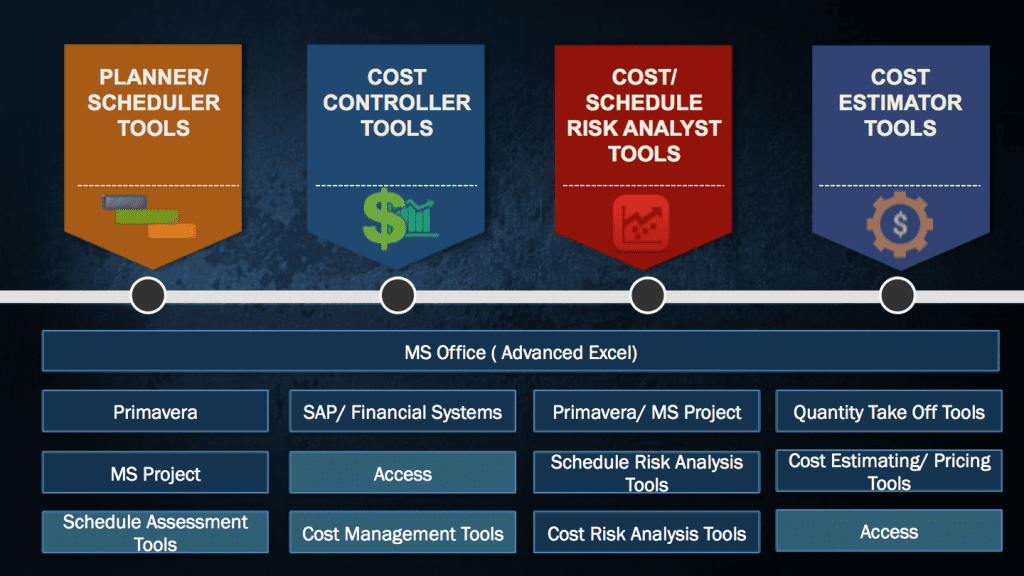
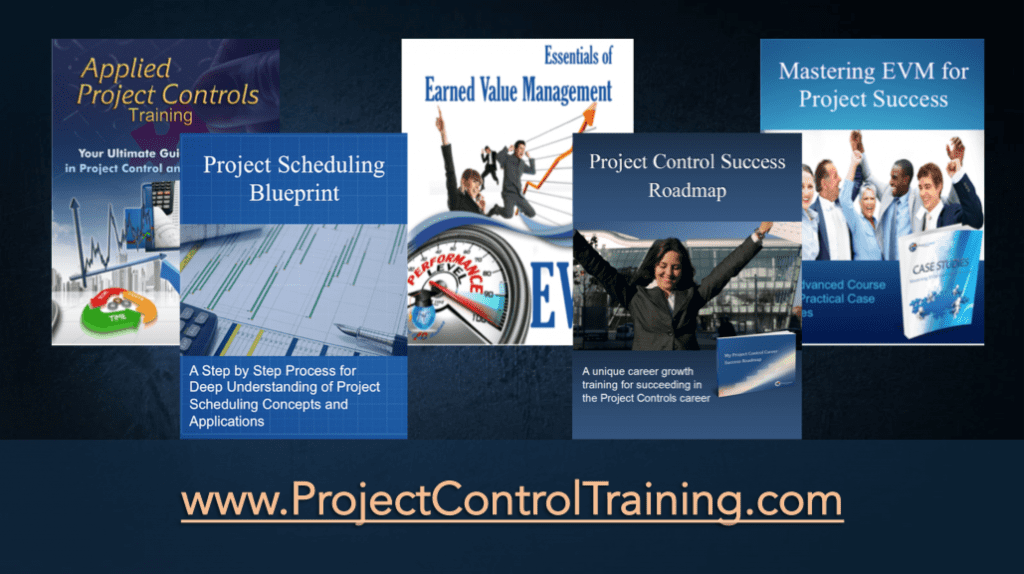

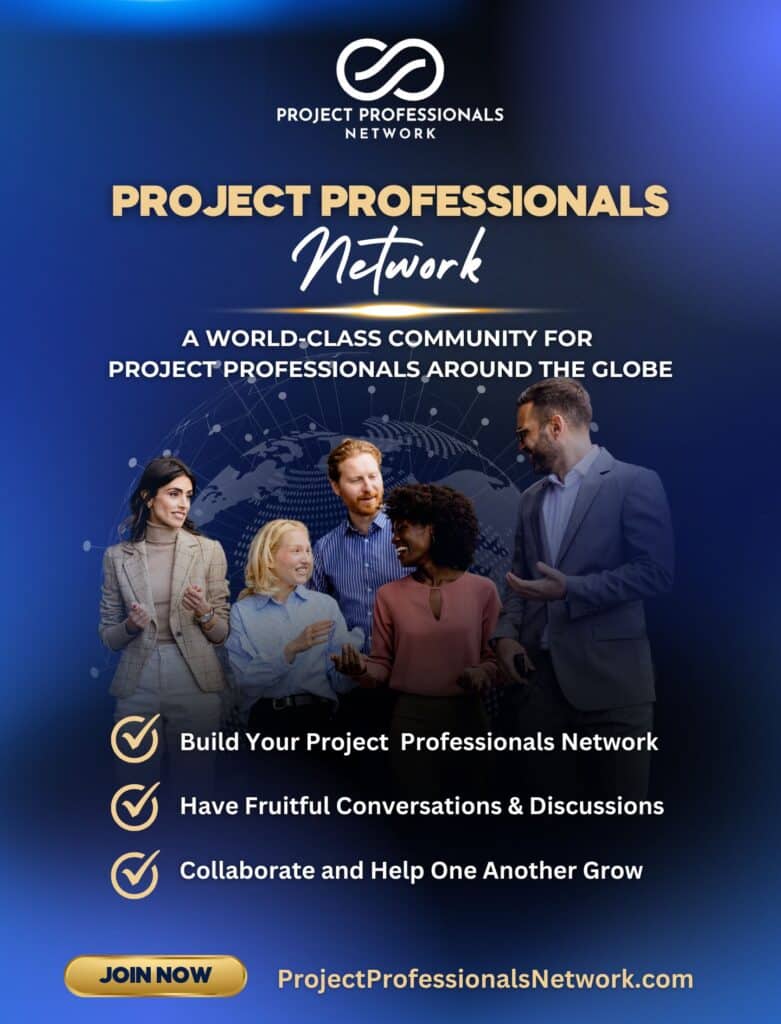
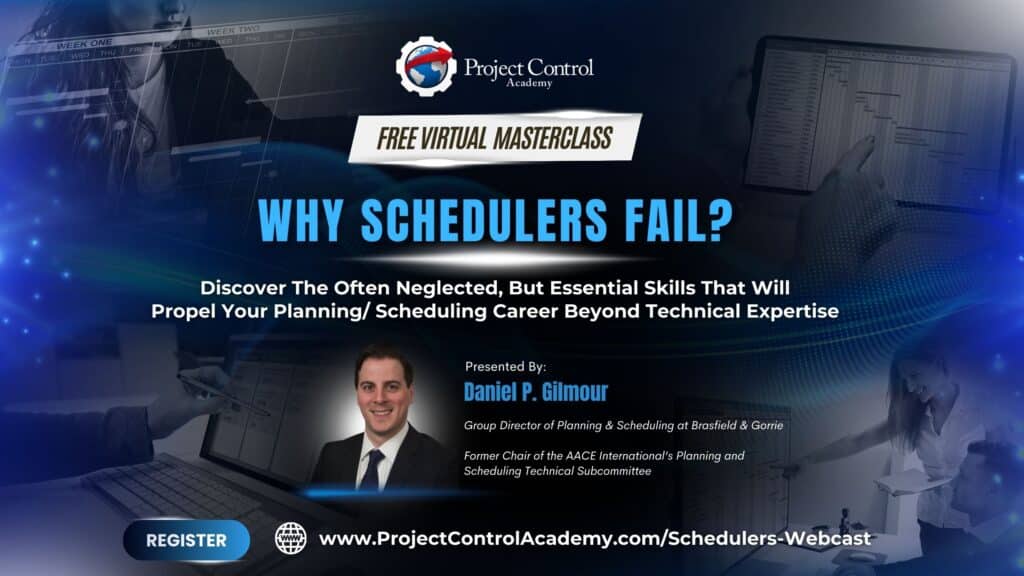
![[Free 90-min Masterclass] The Ultimate Leadership Recipe for Project Professionals](https://www.projectcontrolacademy.com/wp-content/uploads/2024/08/4-1024x576.jpg)