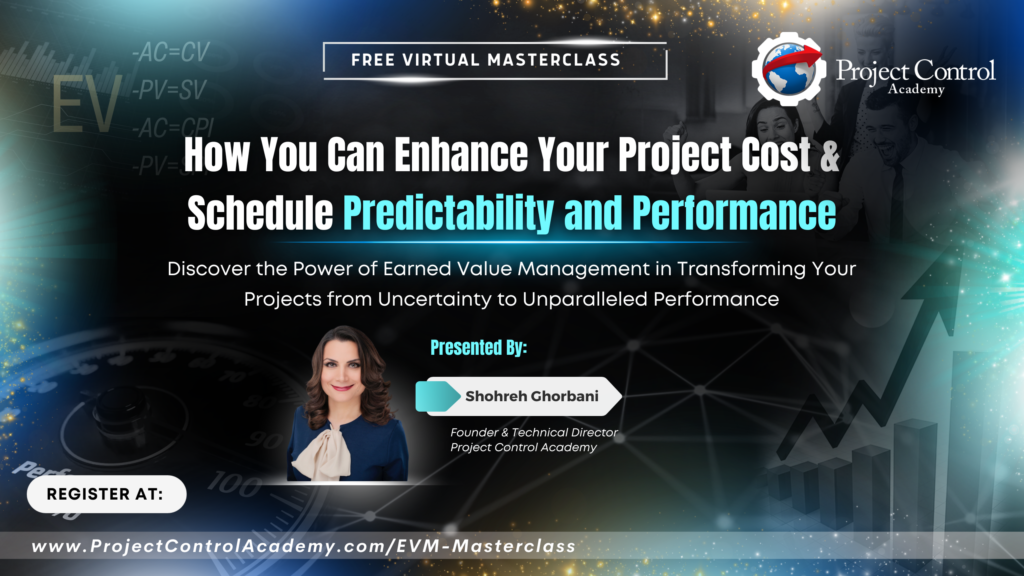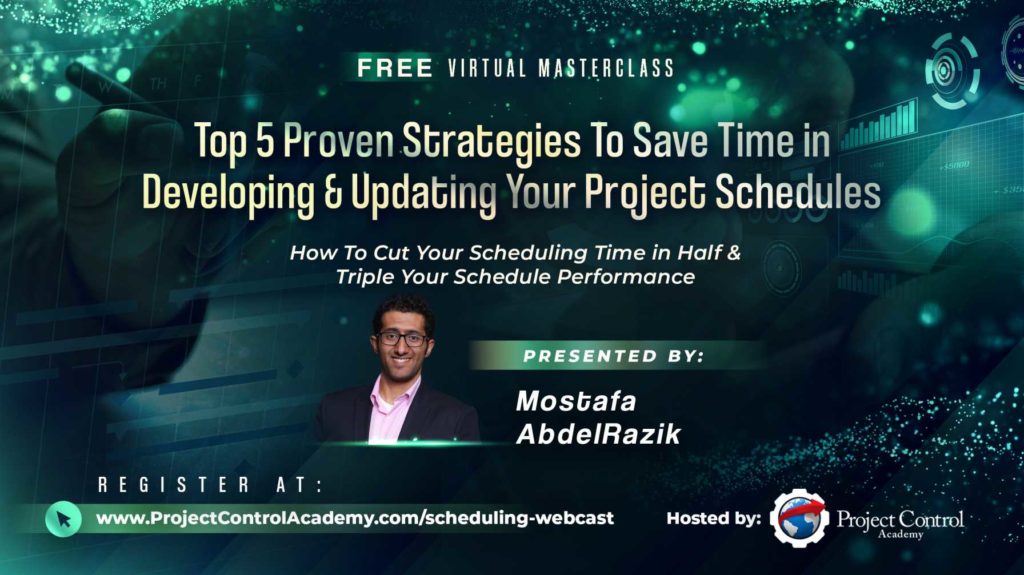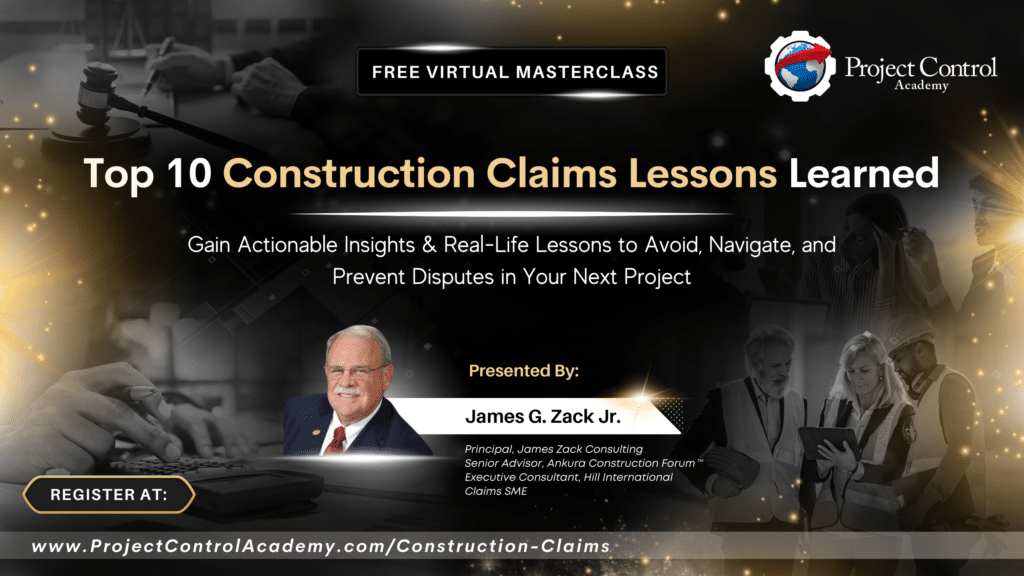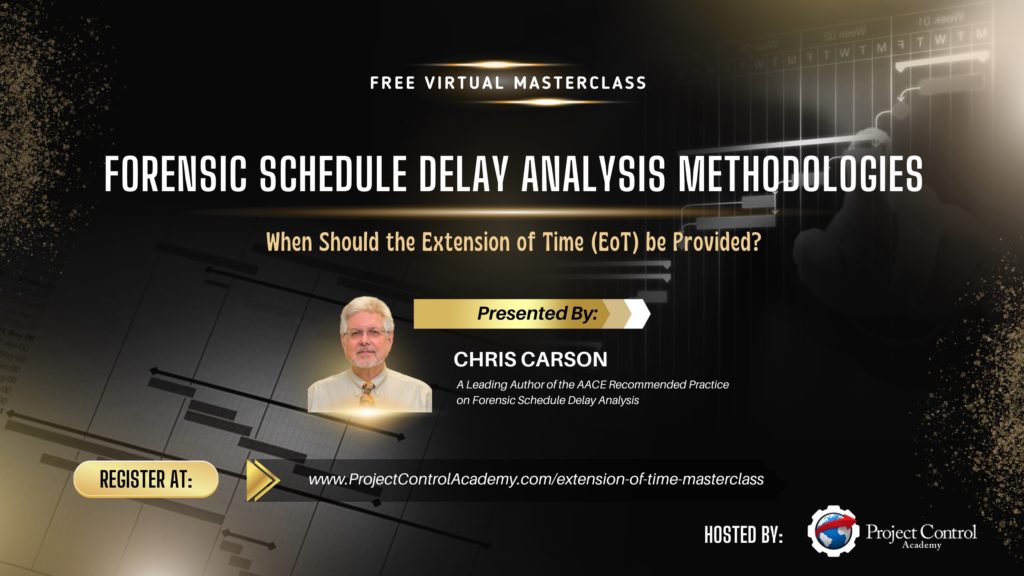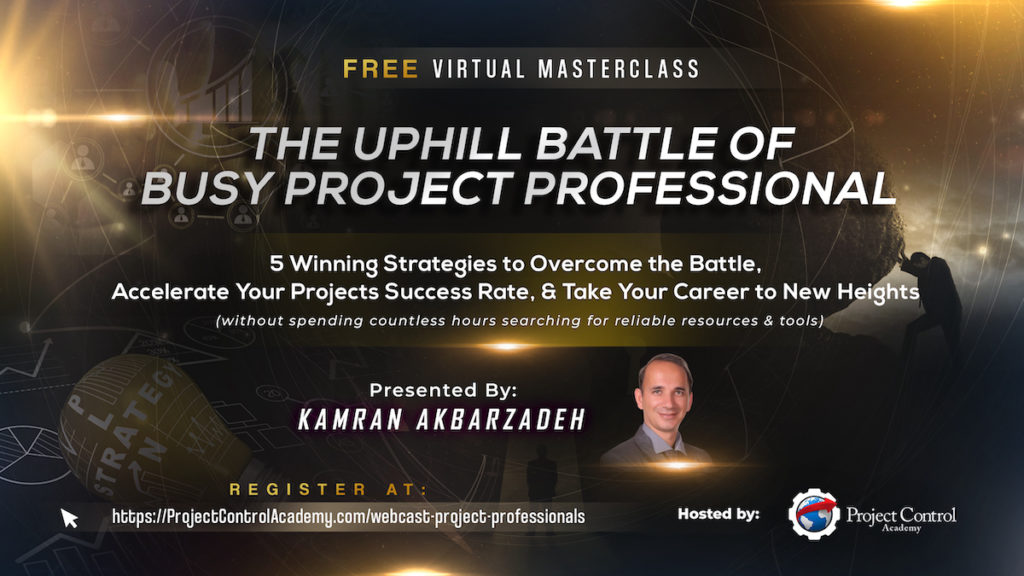Have you ever been involved in Project Controls software implementation?
What steps do you need to follow to ensure having an effective Project Controls software implementation before you roll out the software to all the projects you are managing?
Check this video to discover the 5-step process that you need to follow to ensure you have an effective Project Controls software implementation.
Download the free audio mp3 podcast of this episode on iTunes.
Want more training? Subscribe to Project Control Academy to receive complimentary training videos and resources delivered to your mailbox.
Project Control Quotes to Consider: Join Project Control Academy on Instagram for tons of great quotes.
Video Transcript:
Have you ever been involved in Project Controls software implementation?
What steps do you need to follow to ensure having an effective Project Controls software implementation before you roll out the software to all the projects you are managing?
In this blog post, I am covering the 5-step process that you need to follow to ensure you have an effective Project Controls software implementation.
Before diving into the implementation process, I assume that you have already selected the Project Controls software of your choice and you are at the early stages of implementation.
If not, in case you are wondering what Project Controls software are available, how you can select the BEST Project Controls Software for your organization, or what features you need to look for in selecting the Project Controls software, please check other videos that I have developed on these topics on the resource section of this post.
Now let’s review the 5-step Project Controls software implementation process:
Step 1: Assess Internal Systems
First, you need to go through an internal systems assessment. To do this, set up a meeting with your Information Technology (IT) team and review all internal systems for licensing restrictions or commitments, hardware limitations, security and firewall necessities, and an overall company IT infrastructure that can support the new Project Controls software.
If the software you have selected uses cloud-based software, the hardware is leased in the cloud, and you may not need extensive IT infrastructure assessment.
Regardless, make sure you have a meeting with your company’s IT team and do an internal system assessment.
Step 2: Conduct the Software Installation & Configuration
Once your internal systems pass the IT assessment and readiness, the next step is software installation and configuration.
Some of the features you need to configure at this stage are:
- Project coding structure & WBS set-ups
- Workflow/ processes
- Dashboards and reporting templates
- User access
- System support
You can complete this step with the help of your IT team and/or the Project Controls software provider/vendor.
According to AACE® International Recommended Practice No. 94R-18- COST CONTROL SOFTWARE REQUIREMENTS, this step is often discounted and may later become an obstacle in the successful implementation due to performance issues, and not understanding the mechanics of the software and its behavior on specific IT infrastructure environments.
Step 3: Test Run on a Pilot Project
Now it’s time to kick the tires. Take the Project Controls software for a test drive.
Nothing works best than running that software against a pilot (or test) project. Identify a set of pilot projects, preferably small projects to be used as part of the testing and validation of the Project Controls software functionality.
Gather together a small group to do the test run on the software using the pilot projects. Choose people who have different functions and working styles. Diverse opinions are critical to preventing future issues.
It’s also important to test out customer service. Implementing new software, even if it’s a great fit, takes work. A provider that supports you can make all the difference.
Ask the support team a question and see how long it takes them to respond. Check out their help center and resources to see if they have assets that will help you get started. Ask your sales representative how they plan to support you if you make the switch.
Conducting this step helps you figure out the software issues, pros, and cons, and whether or not the Project Controls software you have selected is the right fit for your organization and the projects you are managing.
Step 4: Develop User Training Manuals & Procedures
Once you do the test run, request the pilot team to develop some internal training procedures and manuals for the users. This way, when you are ready to roll out the Project Controls software to the entire organization or business unit, you have everything ready to go.
Step 5: Develop Project Controls Software Implementation & Rollout Plan
Most teams are resistant to change so you need a plan that makes the software rollout to other projects, business units, or entire organization as smooth as possible.
To make the Project Controls software implementation a smooth process, develop an implementation plan and rollout schedule with clear milestones and timeline for assessment, configuration, testing, training, and deployment. Subject matter expert (SME) training and talent should be part of the rollout strategy.
Here are some key items to consider in your Project Controls software implementation plan:
- Timeline: When do you want to bring everyone on? Do you want to spread it out or do it all at once?
- Training: What training do various people need? Who will provide it? How will it be provided?
- Super Users: Who are going to be the key advocates for this software? How do you get them to buy-in? What will they do to encourage others?
- Integrations: When are you going to set up key integrations? Who will be responsible for setting them up?
Once you’ve got everyone on board, it is critical that you set a good example. Make sure you continuously use the software and are available to answer any questions.
In Summary
Here is the 5-step proven process in an effective Project Controls Software implementation:
- Step 1: Assess internal systems
- Step 2: Conduct the software installation & configuration
- Step 3: Test run on a pilot project
- Step 4: Develop user training manuals & procedures
- Step 5: Develop Project Controls software implementation & rollout plan
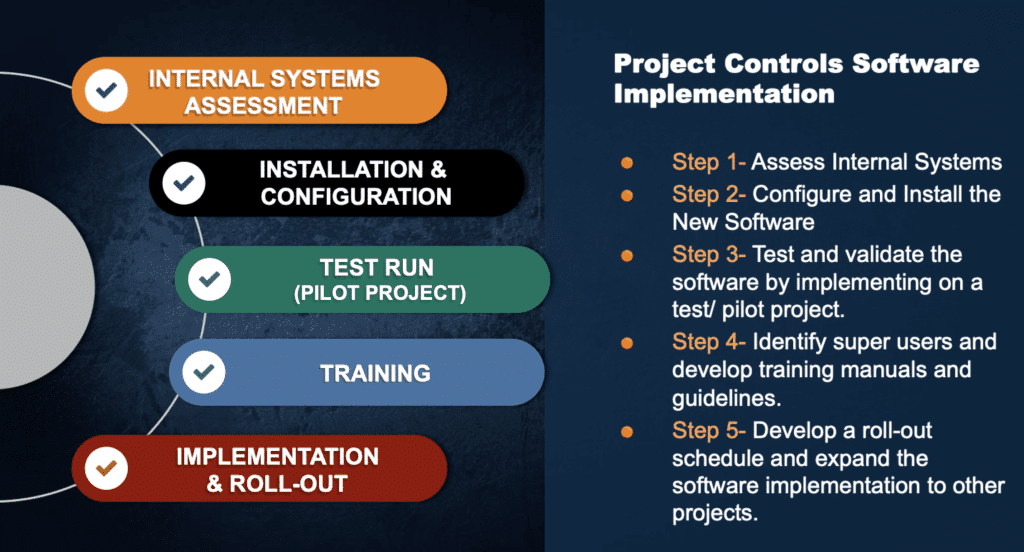
I hope this blog post provided more insights as to the steps you need to next time that you want to install and roll out new software for your organization.
Please comment below with any questions or comments you have on the topic.
If you have been involved in Project Controls software implementation process, please share what steps you followed and what recommendations you have for the readers.
Resources:
For more resources on this topic, please check:
- Project Control Academy – Video Interviews with Project Controls Tool Providers
- Project Control Academy – The Top 7 Integrated Project Controls Software You Want to Know About
- Project Control Academy – How to Select The BEST Project Controls Software For Your Organization
- Project Control Academy – Top 5 Features to Consider in Your Project Controls Software Reviews
- AACE® International Recommended Practice No. 94R-18- COST CONTROL SOFTWARE REQUIREMENTS
About the Author, Shohreh Ghorbani
Shohreh is the founder and director of Project Control Academy, the leading provider of comprehensive online training programs in Project Controls. Shohreh has served tens of thousands of professionals and several international corporations build their technical Project Controls knowledge and shave off years of trial and error in learning the vital skills in controlling their projects.
Shohreh is a licensed project management professional (PMP) recognized by the Project Management Institute (PMI) and holds a Master of Science in Industrial Engineering.
Connect with Shohreh via Facebook, LinkedIn, Instagram, YouTube.




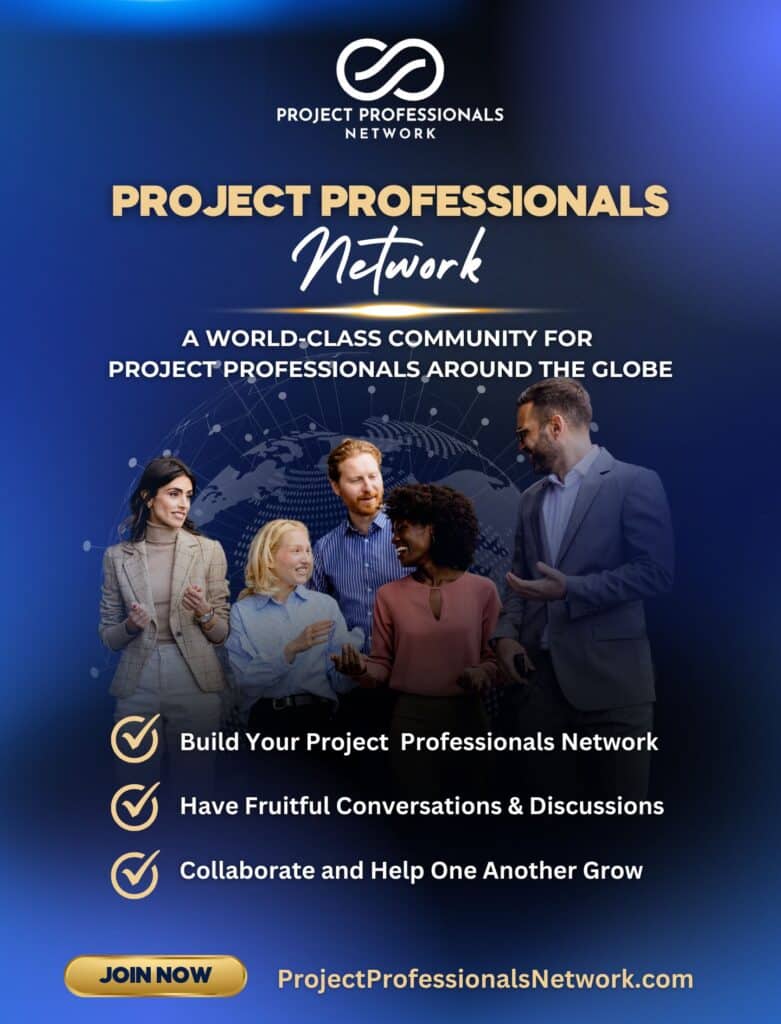
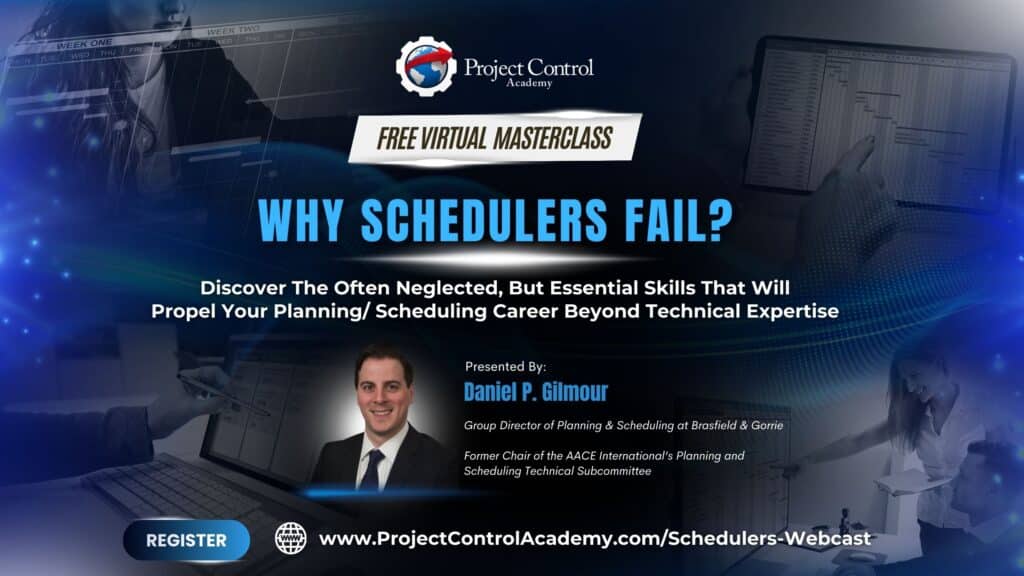
![[Free 90-min Masterclass] The Ultimate Leadership Recipe for Project Professionals](https://www.projectcontrolacademy.com/wp-content/uploads/2024/08/4-1024x576.jpg)