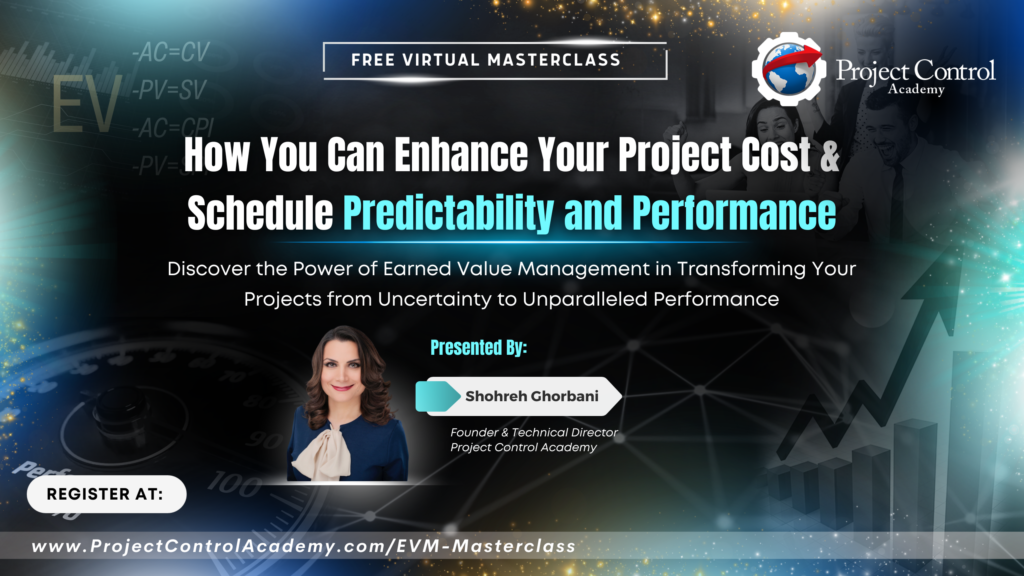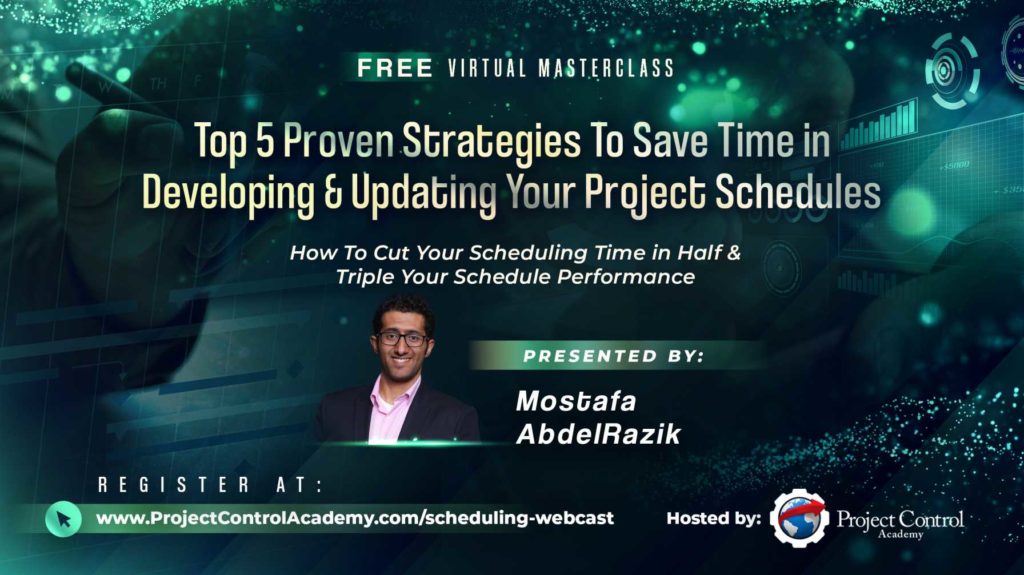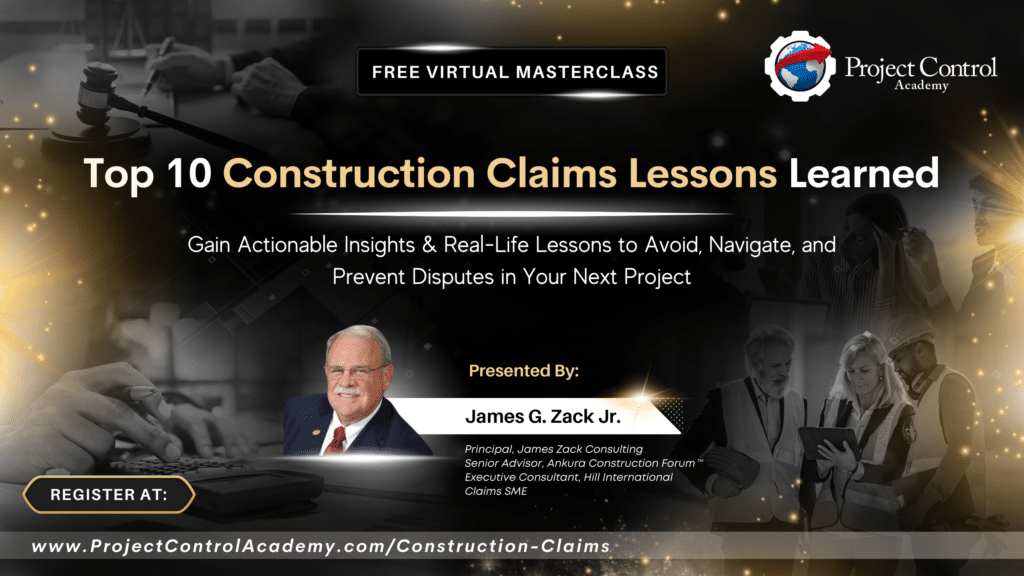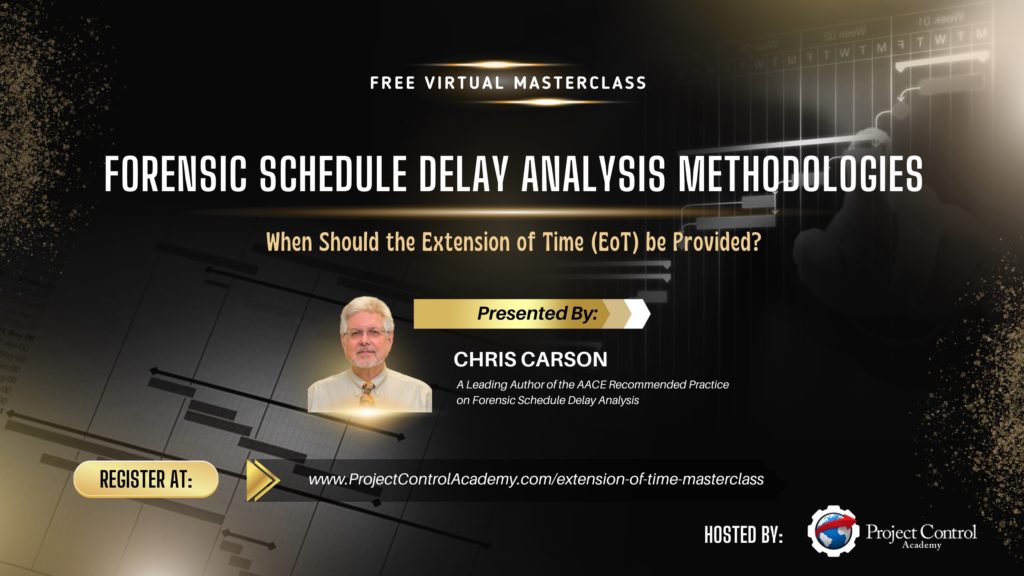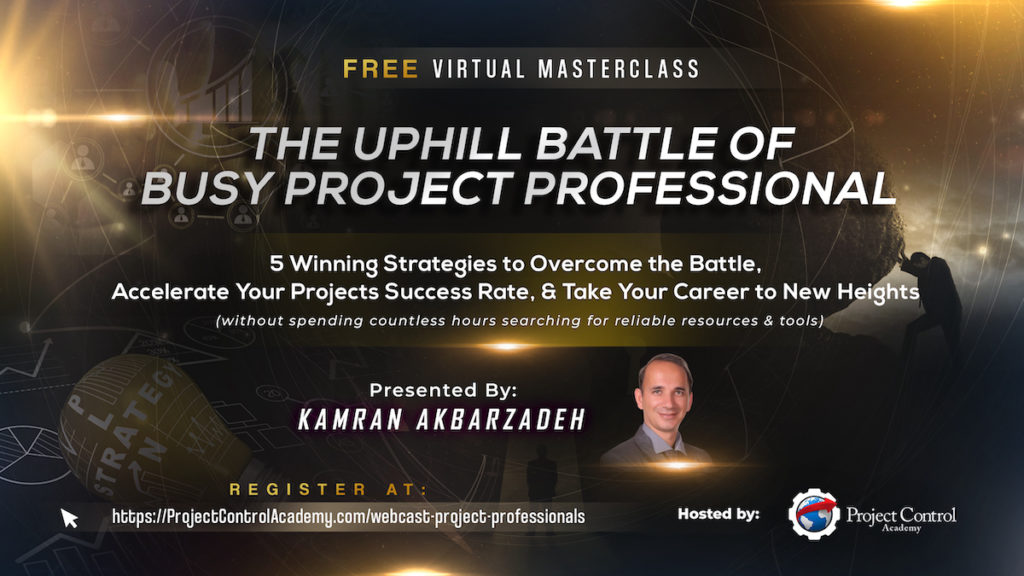A few years back, one of my colleagues from Finance showed me a Power BI dashboard he created. It was a highly comprehensive interactive dashboard with all the bells and whistles.
No doubt, I was blown away!
I never knew back then that something like this is even remotely possible to create.
When I asked him more about it, he confused me with a lot of jargon, so much so that a construction professional like me just felt that this was something that I would never be able to do.
For many years, I never even considered the possibility of exploring the Power BI platform.
It was only recently that I realized that I was wrong all these years.
You don’t have to be a tech wizard or even excel savvy to create Power BI dashboards! That’s the absolute truth!
Regular folks like you and me can use Power BI and develop impressive interactive graphical dashboards.
It’s a shame that project professionals like us have been dissuaded from leveraging Power BI for our projects.
Considering all the benefits that Power BI offers, it is time we start using the platform to integrate and automate real-time project reporting and facilitate faster decision making by stakeholders in our projects.
Let’s take an example from Jeancarlo’ s interview to prove this point.
How to Create Impressive Interactive Graphical Power BI Dashboards
Let’s take the Power BI dashboard for a Concrete Drilling and Grouting Project as an example.
The above Power BI dashboard shows the location of different boreholes in a project.
How complex do you think it would be for you to create a dashboard similar to that?
You would probably not believe it when I say that this Power BI dashboard is created using drag and drop features. Power BI offer a growing list of visuals that has made visual data reporting and data analytics to a whole new level.
To prove this point, if you want to recreate that map showing the locations again, all you have to do is head on to your “Visualization” and “Fields” tab on Power BI and select the features you require to display on the dashboard.
It’s as simple as “drag” and “drop”!
Check the video for more details on how you can create this dashboard as illustrated on figure 1, in less than a minute!
Of course, you would have to create your data structure and connect your data sources to Power BI, which is a one-time thing, and once you do that, you can start leveraging it. To get a better idea on the Power BI Data Connection Process, please check this video tutorial.
Are Power BI Dashboards Customizable?
Is this not the layout that you would prefer?
Well, the good news is that Power BI dashboards are 100% customizable. You can move things around, add more information, update new graphs or visuals as per your requirements.
In Summary
It doesn’t take a tech guru to create a powerful and insightful dashboard on Power BI. It doesn’t even require you to be an expert with excel to create one! Don’t let anyone tell you otherwise!
The platform Power BI offers can be leveraged by any project professionals to develop better insights and run our projects more effectively.
So, it’s high time that you download the free Power BI platform and start exploring the various features that the software has to offer. Rest assured, your project stakeholders will be blown away by the impact the real-time insights generated by you have on the project.
The good news here is that Project Control Academy is here to help you in this journey of mastering Power BI. Join us in this power-packed hands-on online training workshop on Power BI Visual Data Analytics for Project Controls.
We look forward to being a part of your journey!
About the Writer & Editor, Joel Jacob

With over 6 years of project management experience in the construction industry, Joel is a keen follower of new technologies. Joel has worked across diverse roles in project management, including PMO, project controls, and the customer experience in Kuwait and India. He holds a postgraduate degree in Construction Management and a bachelor’s degree in Civil Engineering.
His true passion is driving people to achieve the best in their careers. Joel is also a certified Project Management Professional (PMP) recognized by the Project Management Institute (PMI) and an accredited LEED Green Associate.
Connect with Joel via LinkedIn.
About the Power BI SME, Jeancarlo Durán Maica

Jeancarlo has impressive capability in all planning & controls disciplines in an array of different project environments including leading large teams & project setup. He holds different professional certifications including Primavera P6 EPPM Implementation Specialist, and MCP (Microsoft Certified Data Analyst Professional).
He has been an active member of AACE International, founding the AACE Peru Section in 2013 and serving on the Board of Directors of AACE International 2017-2019 as Director-Region 10 (Latin America).
Jeancarlo is currently working as a Digital Planning and Reporting Manager for BAM Nuttall on a multi-million pound rail project in the UK (Transpennine Route Upgrade), connecting Manchester to Leeds.
Connect with Jeancarlo on LinkedIn.


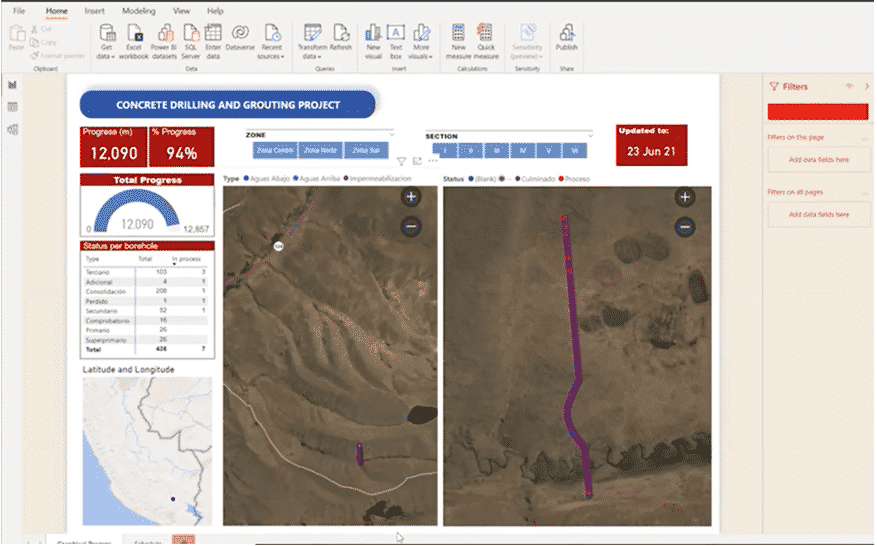
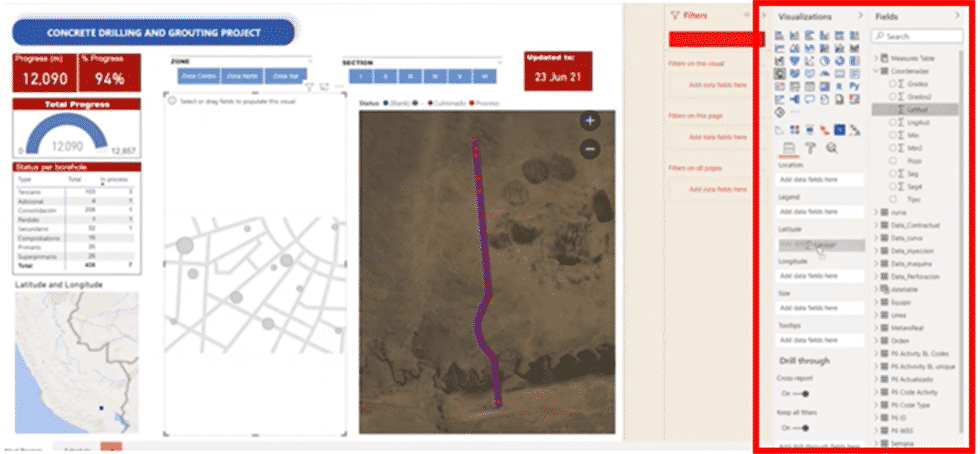
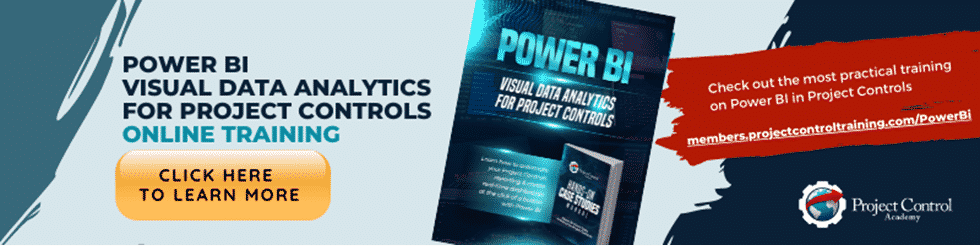

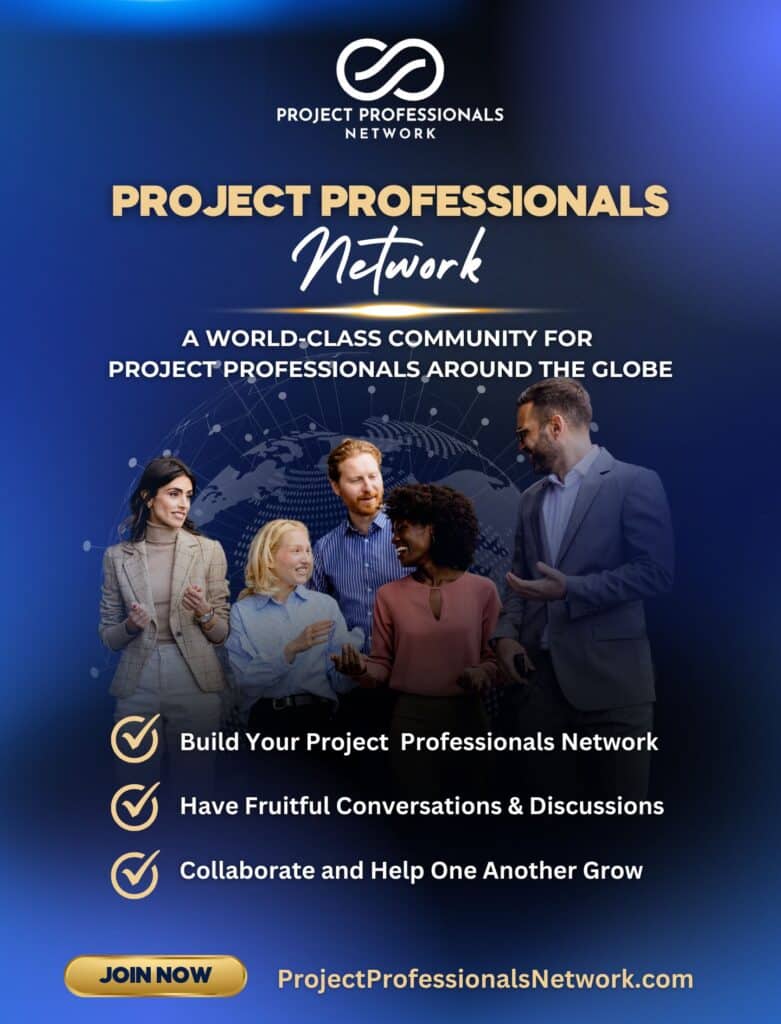
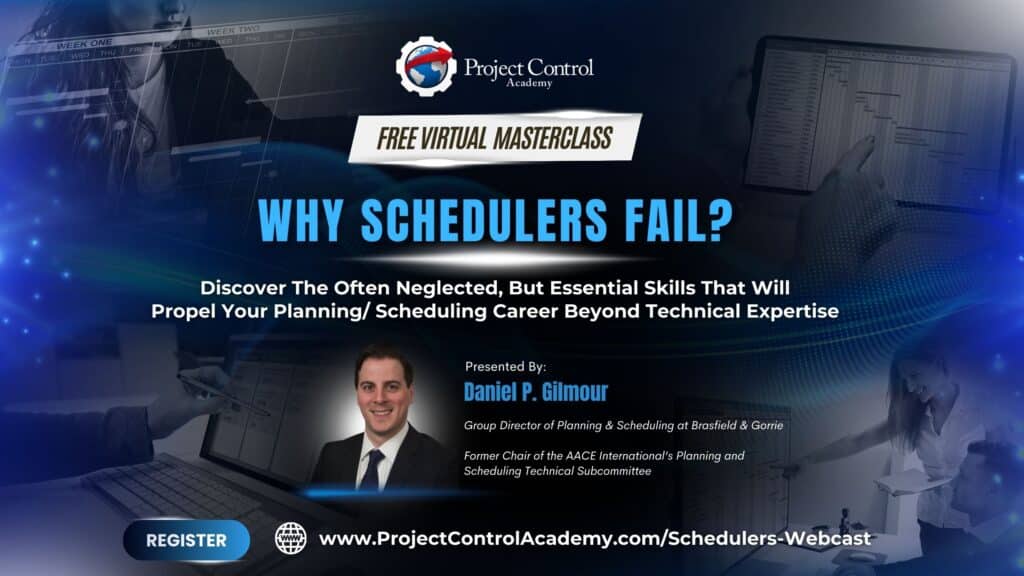
![[Free 90-min Masterclass] The Ultimate Leadership Recipe for Project Professionals](https://www.projectcontrolacademy.com/wp-content/uploads/2024/08/4-1024x576.jpg)