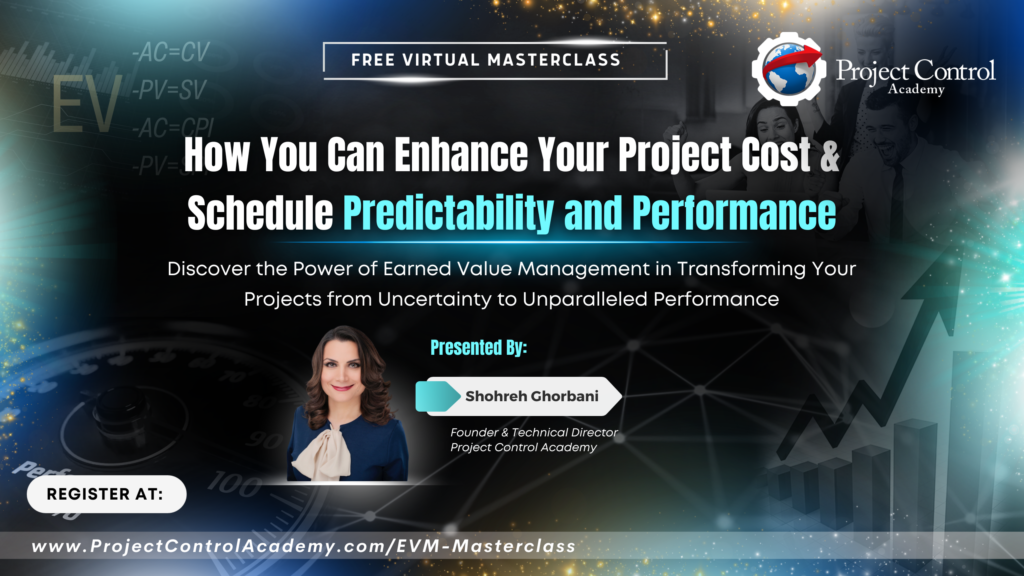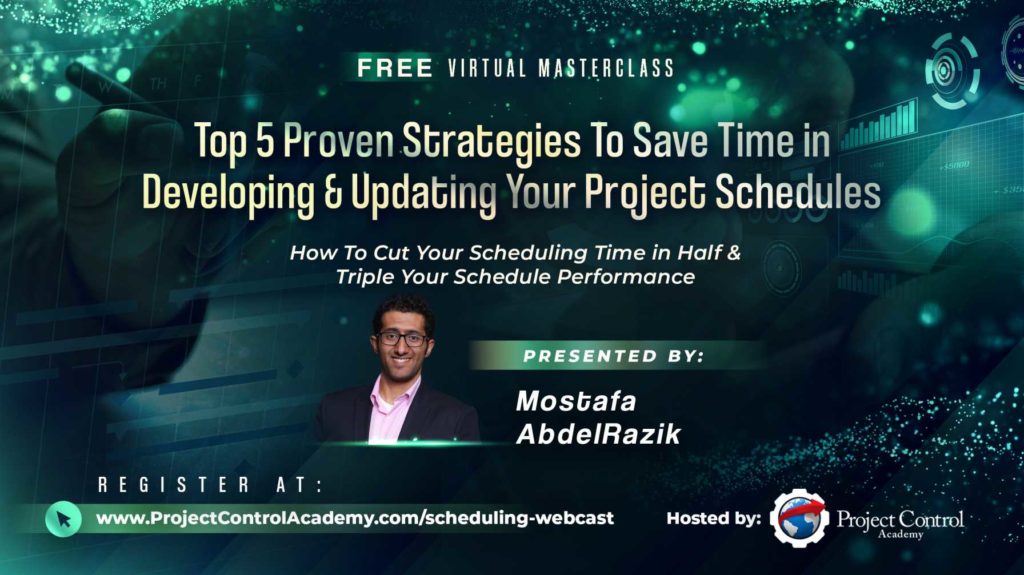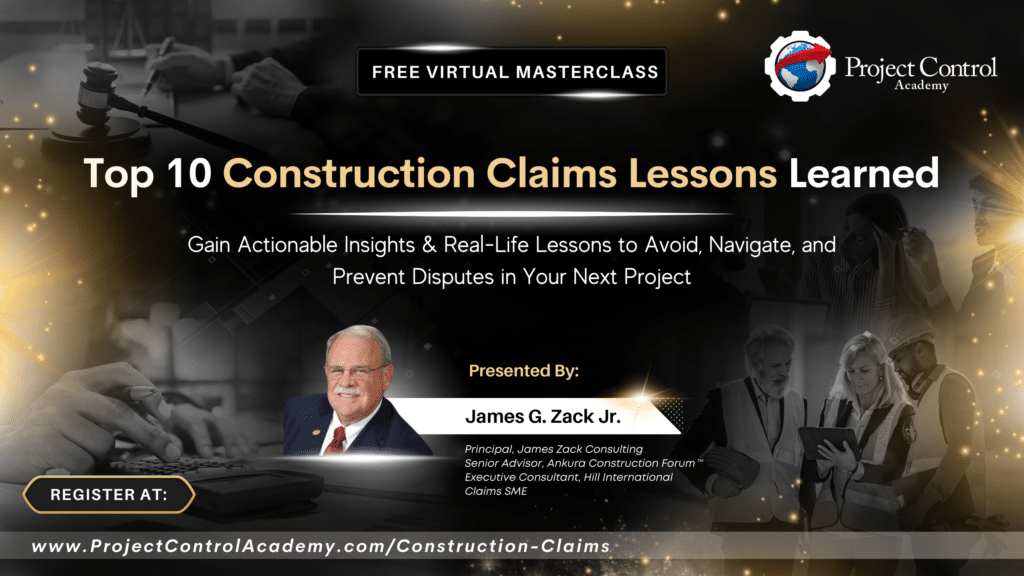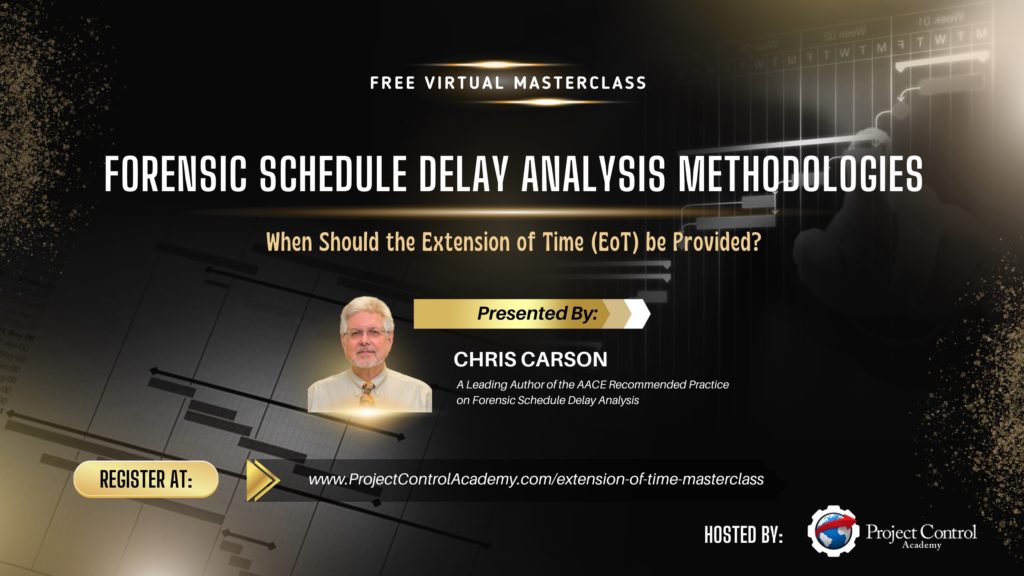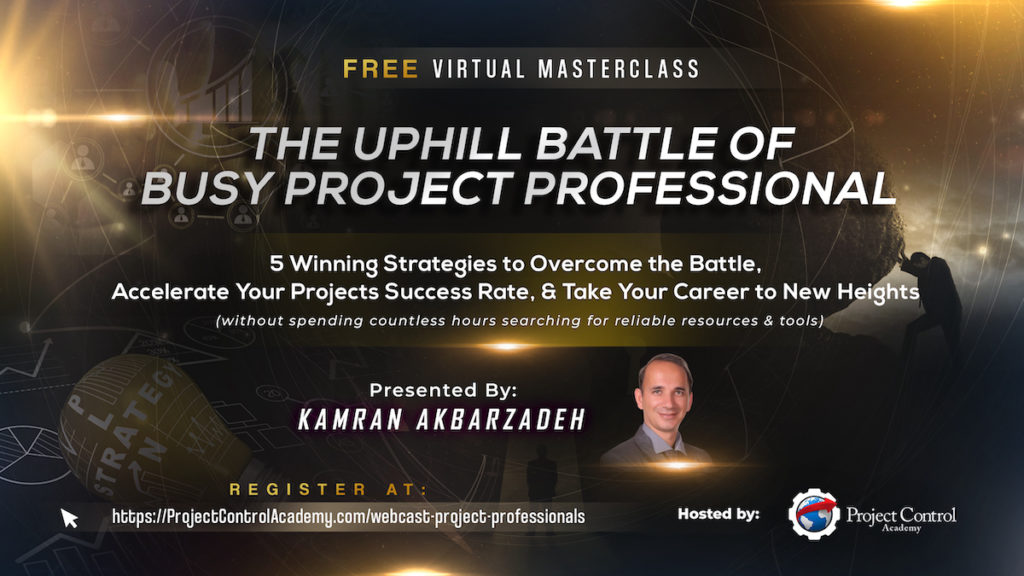We all have learned a lot about calculating Total Float and Critical Path in a network diagram and have seen zero total floats for critical activities or positive floats for non-critical ones.
In real projects, we will encounter with negative floats in a schedule network diagram.
Have you ever wondered what causes the negative floats in a schedule?
In this blog post, I’m going to show you how you can identify and manage the negative floats in your schedule.
In Primavera P6 there are two main reasons for existence of negative float:
- Project finish date is later than our defined “Must Finish By Date”.
- We have defined a constraint, which has overruled our pre-defined relationships among activities.
Let’s see how it works in Primavera P6 through a simple example:
1. Negative Float because of Imposed Constraint on the Project Finish Date:
Consider the project below as our sample project and pay attention to total float and early finish date columns of this project:
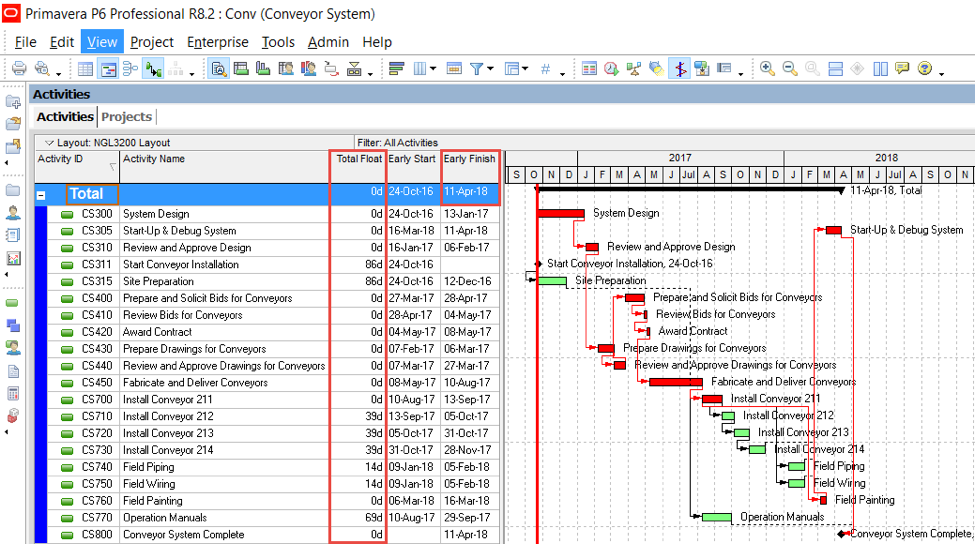
On project menu and under dates tab we can find the “Must Finish By” imposed date of our project the same as our scheduled finish date:
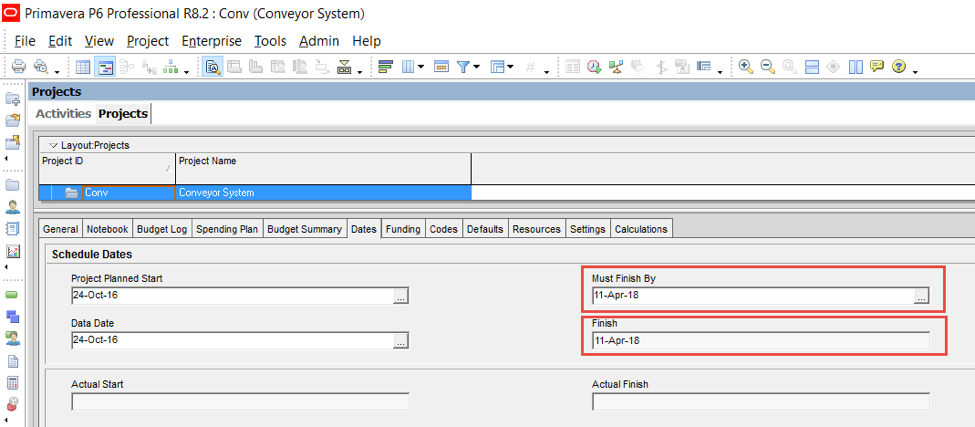
Now assume that our project requirements have been changed and we need to finish our project plan on 11-March-2018, instead of 11-April-18.
One way to make this adjustment is to change the “Must Finish By” date to 11-March-2018:
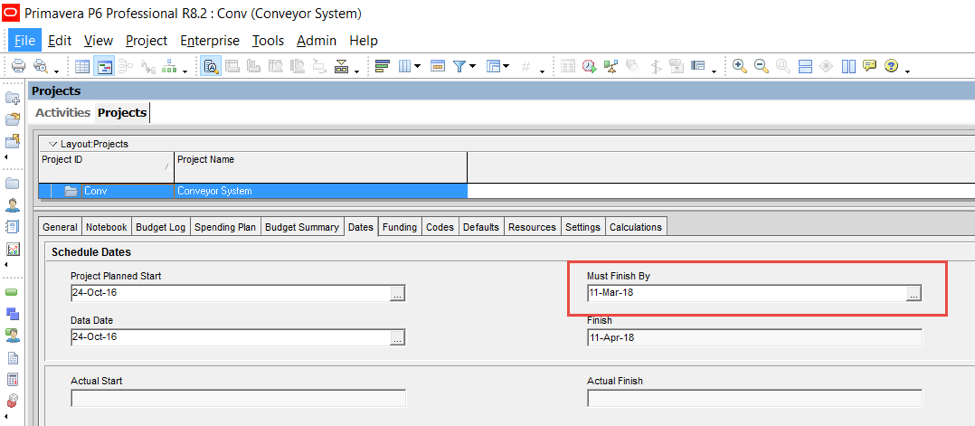
After re-scheduling the project with this newly imposed date, notice what happens to the “Total Float” column:
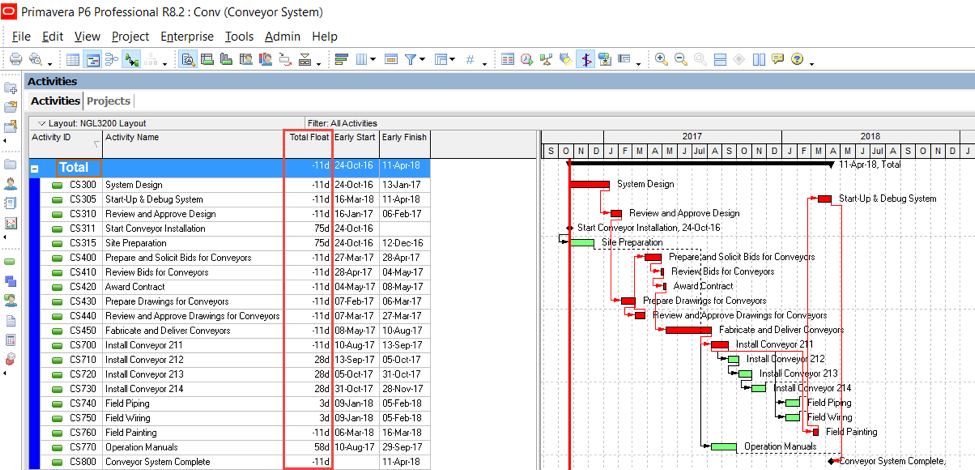
You will have negative Total Floats. Essentially, this negative float is the amount of time that must be saved to bring the project to completion on time.
So, what can we do about this? How can we bring the project to on time completion?
Solution:
Well, we’re supposed to follow the project requirements, so we need to compress our project schedule.
The most common methods that can be used to shorten the project duration while maintaining the project scope are either “fast tracking” or “crashing” techniques.
In fast tracking, activities on the critical longest path that would have been performed sequentially using the original schedule, are assessed for the possibility of working in parallel. In using fast tracking method, if we cannot save enough time on the schedule, we can apply the crashing technique.
In the crashing method, resources are added to the activities on the critical path and the duration of activities are reduced as a result.
Going back to our sample project, by using either crashing or fast tracking techniques, the project finish date would go back to 11-Mar-2018 and all the negative total floats would be resolved.
2. Negative Float because of Imposed Constraint on an Activity or Milestone:
Now assume that we have another requirement on our initial schedule, which asks us to award the contract no later than 01-May-2017. Consequently, we need to define a constraint on “Award Contract” activity to represent this new requirement:
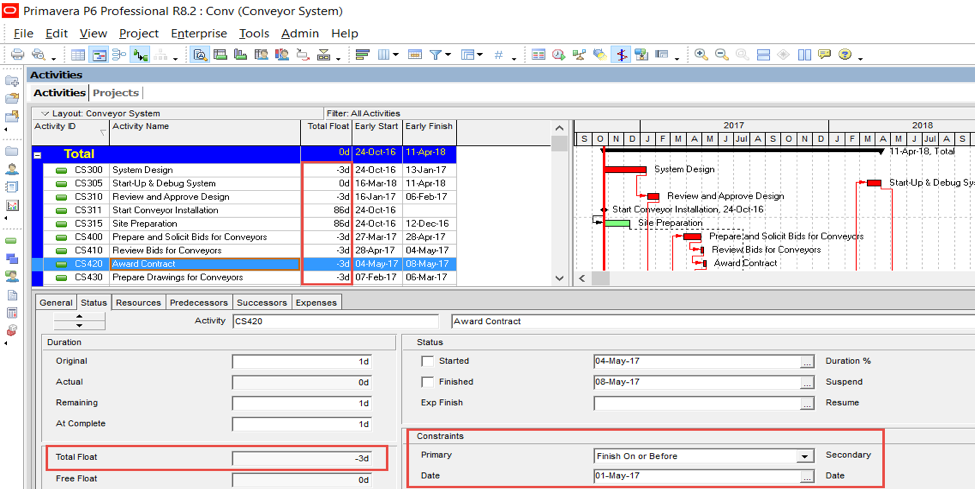
By imposing “Finish on or Before” constraint, the total float of this activity will turn negative. The reason is that adding this new date constraint has overruled the pre-defined relationship of this activity.
Now the question is what we can do about this issue? How can we remove the negative float in this case?
Solution:
The defined relationships of related activities need to be evaluated and modified so that the finish date of “Award Contract” activity goes at least on 01-May-2017 and consequently, the associated negative floats are resolved.
3. Negative Float on Summary Activities:
Although it’s rare, there might be a possibility to have negative floats for “level of effort” or “WBS Summary” activities. The main reason is due to changing a setting in primavera p6 schedule option tab.
If you use level of effort or WBS summary activities in your schedule always make sure that the schedule calculates “Total Float” as “Finish Float=Late Finish-Early Finish”. Otherwise, you might encounter negative float for these kinds of activities:
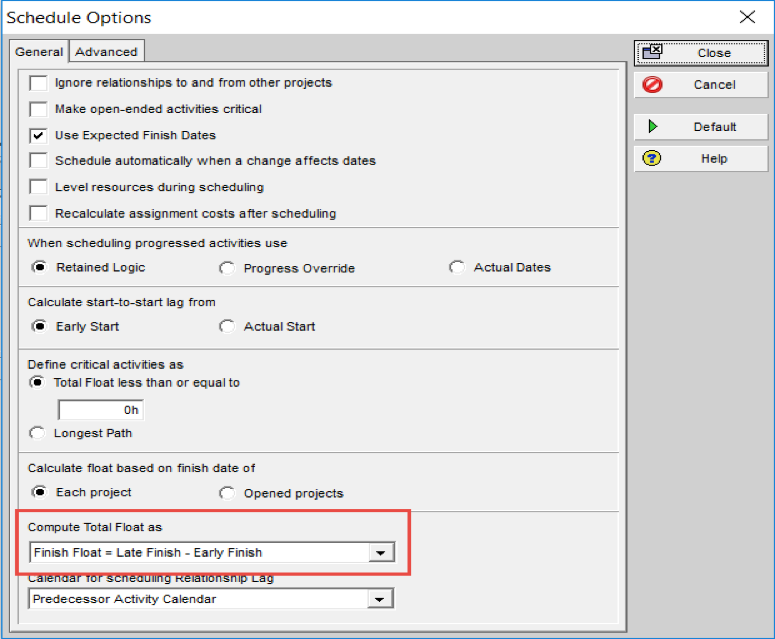
In summary, you learned three main reasons why negative floats exist in a schedule and strategies to remove them:
- Negative Float because of Imposed Constraint on the Project Finish Date
Solution: Remove any finish date constraints and compress the schedule by Fast Tracking or Crashing methods - Negative Float because of Imposed Constraint on an Activity or Milestone
Solution: Evaluate and modify the conflicts between constraint and relationships. Remove or change any “Hard constraints” that prevent the logical float calculation from flowing. - Negative Float on Summary Activities
Solution: Check the schedule options and to compute “Total Float” as “Finish Float=Late Finish-Early Finish”
What are your thoughts on dealing with negative floats in the schedule? Please share your comments below and I will respond.
If you like this blog post, please hit the like button and share it with your circle of connections. Thank you.
About the Author, Amirali Khalil Zadeh, B.Eng., PMP




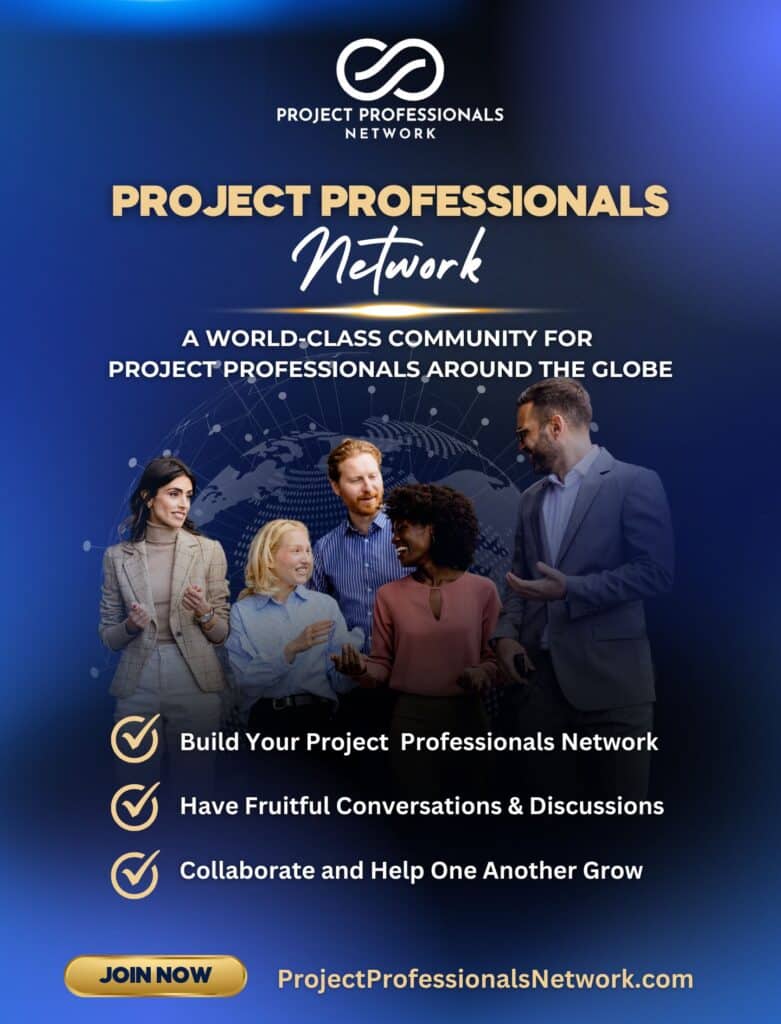
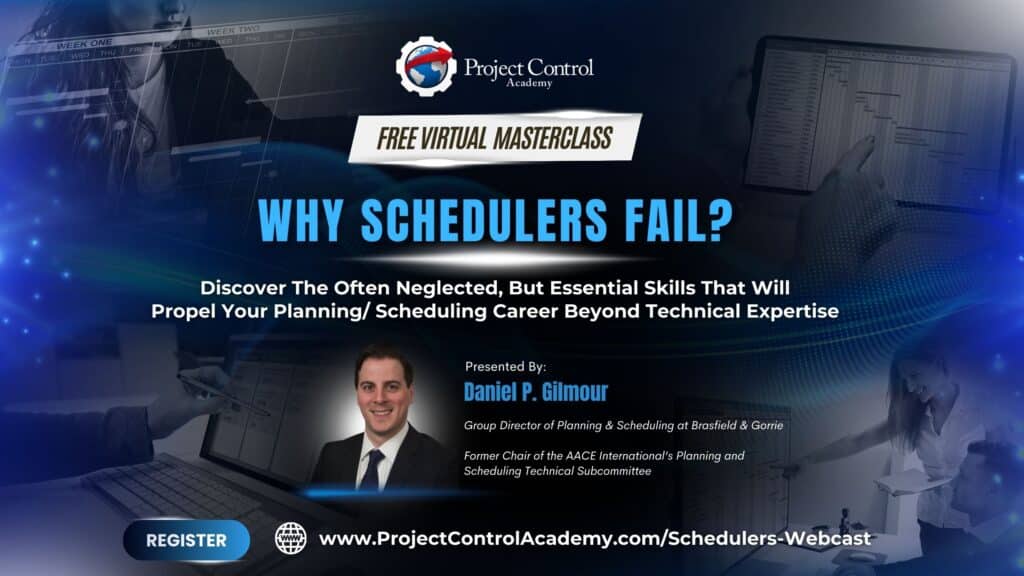
![[Free 90-min Masterclass] The Ultimate Leadership Recipe for Project Professionals](https://www.projectcontrolacademy.com/wp-content/uploads/2024/08/4-1024x576.jpg)